2. Kemudian klik menu Insert dan klik Object,
4. Jendela kerja equation 3.0 terbuka, tempat dimana boleh kita menulis rumus rumus matematik
5. Klik salah satu format rumus yang diperlukan. Sebagai contoh kita gunakan format bilangan pecahan : Klik icon format pecahan seperti gambar di bawah ini
6. Icon akan muncul di bawahnya, kemudian klik lagi bawah dan gambar kursor yang tadi akan menjadi seperti ini
7. Bila ia sudah menjadi seperti gambar diatasnya, masukkan angka di bahagian atas dan di bahagian bawah, seperti ini
8.Jika sudah selesai membuat rumus matematik, untuk keluar dari jendela kerja Microsoft equation, Tekan Esc(Escape) pada keyboard.
BAGAIMANA PULA TIADA MICROSOFT EQUATION?Step One: Go to CONTROL PANEL > ADD or REMOVE PROGRAMS
Step Two: Proceed to Microsoft Office in your list of installed programs. And click the CHANGE button.
Step Three: A dialog box will appear, requesting your choice of task. Since you want to merely install the Equation Editor, select the radio button for ADD or REMOVE FEATURES and click NEXT.
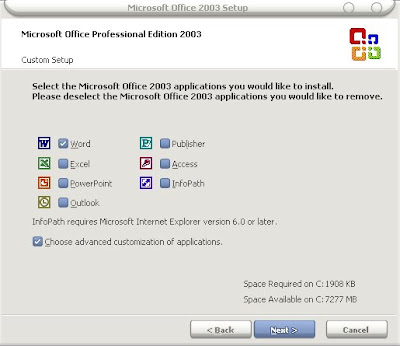
Step Four: The next page will show you a list of components that you can change. Scroll right to the bottom for OFFICE TOOLS. Expand the list by clicking the little triangular arrow pointing to the right.
Step Five: Clicking the icon to the left of the words that say EQUATION EDITOR and select RUN FROM MY COMPUTER from the dropdown menu. Then click update.
Step Six: If you do not already have the Microsoft Office Installation CD-ROM in your CD-ROM drive, insert it and follow the procedure for the installation of a normal Microsoft program. Note: if you do not have the CD-ROM, I can't do anything to help you. :'((( But someone else might... scout around. ;)
Step Seven: After installation is successful, open Microsoft Word, right click any TOOLBAR and select CUSTOMIZE at the bottom of the menu

No comments:
Post a Comment